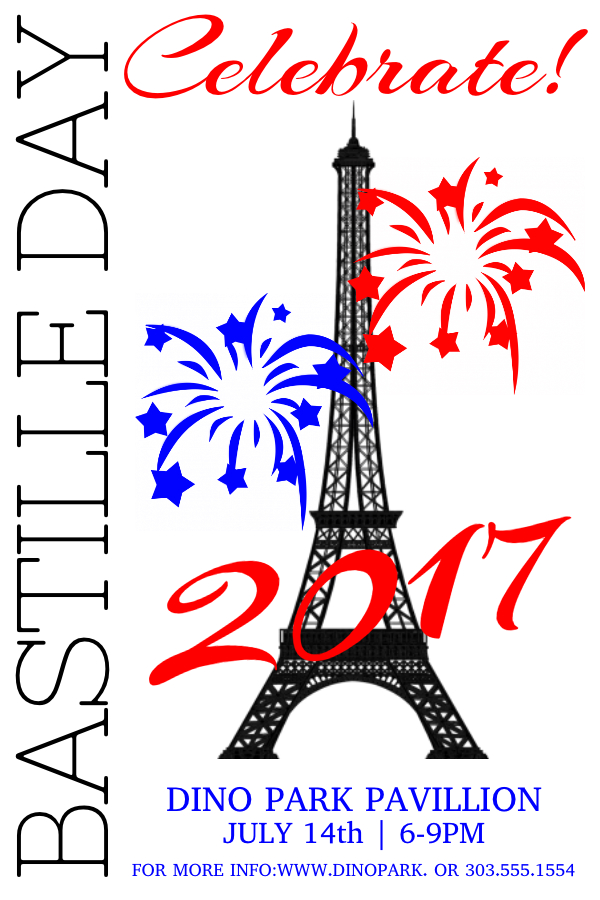Promote Your Bastille Day Event with PosterMyWall
Bastille Day is around the corner, and it’s a big moment for our French users at PosterMyWall. It marks a turning point in French history. Hence, it’s a time for celebration and fireworks.
We’ve added new ready-to-customize Bastille Day templates to our gallery, so just head over to the Editor, and start customizing. Click on any of the templates below to start customizing right away.
Tips for Improving Your Bastille Day Poster
Add a Filter
Use filters to add a layer of awesome in your design. Filters don’t only include black & white or sepia effects. Tint effects can be added into your background, to create a strong or subtle effect in your background.
Font and Placement
The general consensus among designers is to stick with 2 fonts in your poster, for the title and content. You can also add a 3rd font for headings. Remember to keep the font size large, and type readable. A cursive font is fancy, but it needs to match the occasion, and shouldn’t make the reader squint in an attempt to decipher the text.
Use Sans Serif fonts, as they are easy to read and are semi-formal in nature. For a more formal event, use a Serif font to get a regal look for your poster.
Displaying Information
The main purpose of your poster is to display event details and information. Hence, it’s important to include complete details. Do not miss out on any information, and adding contact information is crucial.
Place your content in a way that makes the audience understand it’s purpose with a mere glimpse. The most important detail includes the event purpose, in this case Bastille Day, and second most important detail is the event location, say in Lafayette Park. Make sure the sizes match the importance of details. Though, one common practice is include contact information in one corner of a poster, away from the rest of the details.
Once you’re done customizing your poster, save your work, and download it. We also offer prints*, delivered at your doorstep. You can also create multiple versions of the same design for free, by simply clicking File > Duplicate Design in the editor.
Did you know you can also resize your designs free of cost? We provide poster, flyer, book cover and all kinds of social media and ad sizes. There’s no limit to how many times you can resize or create duplicates of your designs. Make the most of it by using PosterMyWall for regular social media posting. It costs nothing!
Check out our Facebook, Twitter, Instagram and Pinterest pages for the latest features, promotions and tips.
*US prints only