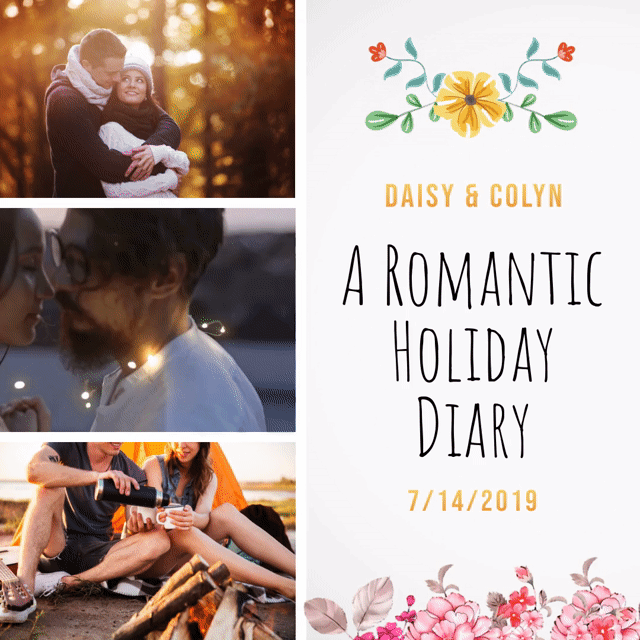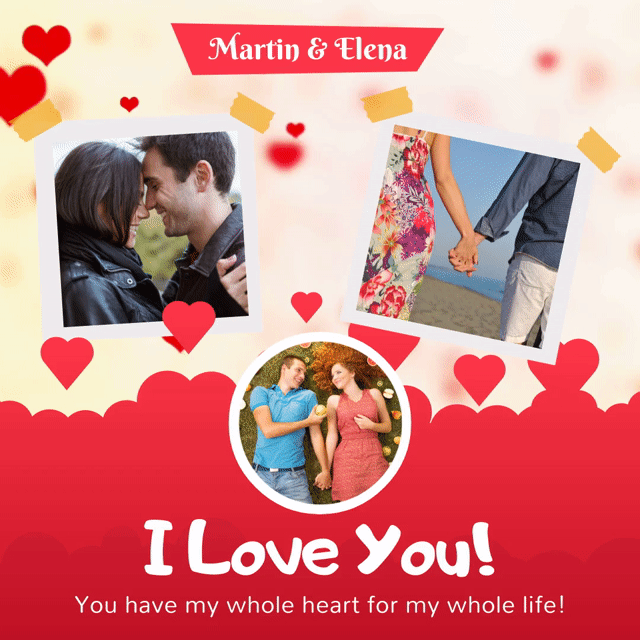Design a Romantic Valentine’s Day Collage
Valentine’s Day is coming up fast! Have you decided what you’re going to give your special someone this year? Whether the relationship is new and exciting or seasoned and comfortable, why not give a personalized poster using PosterMyWall’s Collage Maker that will showcase all the good times you two have shared? There’s nothing more thoughtful and personalized than a poster which will let you and your valentine revisit your memorable moments. You can even have a themed collage for Valentines Day; consider adding photos from:
A memorable vacation
A special year in your lives
Funny moments
Make Sure to Select Photos that are Right for Your Collage
Remember that the layout of a collage is different than a regular poster. Because there are multiple photos in a collage the photos you select should ideally have both of you in the picture. Also, close up shots tend to catch the eye in a collage, so pick some good ones of you and your partner! The tool is so easy to use it even lets you select photos directly from Facebook!
Use the Collage Maker to Modify the Layout and Borders
The Collage Maker makes your life super easy by laying out all the photos you selected for your collage automatically. You can then shuffle the photos and add borders to further customize your collage for your valentine. Make sure to try all the border settings to see which you like best.
Edit the Color Theme of Your Collage Poster
Once you’ve selected the photos, layout and borders for your poster collage the tool will let you select one of six color themes. Try breaking the standard red theme of Valentines Day and be creative with black & white, sepia or even green! With just one click PosterMyWall will allow you to see a preview of what your Poster Collage is going to look like.
Add a Frame for Highlighting Photos or Inserting a Caption
The final step for your Valentine’s Day collage poster is to add a frame which can be used for adding loving captions or highlighting center photos, which you can add in the last step. There are a number of shapes available; keep it simple or funky – it’s entirely up to you!
Add the Final Touches to Your Poster
The last step will let you make a few more changes to your poster. You can add individual photos and text. Try adding captions to multiple photos or come up with a catchy greeting for your valentine. Modify your collage as little or as much as you want! Browse through the Public Gallery on PosterMyWall for inspiration and let your creativity run free for a gift that will be cherished for years to come. Here’re a few to get you started: