Today we’ve got another great poster idea for all the parents out there with sports enthusiasts in the family. Use background templates provided by our designers to make a Sports Poster with the Poster Maker. Summer vacations are here and it’s the perfect time to put together all the school sports team memories that your child has collected. You can also make a sports poster for any summer sports program that your child is enrolled in. So get creative and get started today!


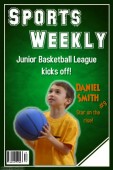
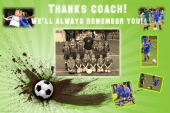


Take a Look at the Sports Templates
We recently added over 50 new and exciting backgrounds (view library of backgrounds) to give you a starting point for your poster. In these, you’ll find bright and colorful templates for soccer, football, basketball and more general sports backgrounds. Before selecting your background you’ll obviously want to decide if you want to make a poster for one team or a poster including photos of your star in different sporting events. There’s a very cool background of a stadium with fans which is suitable for any type of poster you decide to make.
Before proceeding any further, checkout the different articles we’ve done in the past on making great sports team posters. Each article contains a list of backgrounds (with thumbnail previews) relevant to the sport.
- Baseball Poster Ideas
- Ideas for Custom Baseball Posters
- Sports Poster Idea – The Sports Illustrated Look (this one’s pretty popular)
- Football Poster Ideas and Backgrounds
- Basketball Poster Ideas and Backgrounds
- Custom Sports Team Poster Backgrounds (popular backgrounds categorized by sport, useful if you have a particular sport in mind)
Tips on Collecting and Editing Photos
Any parent who has taken photos at a sports event knows how difficult it can be to capture the perfect moment. That leaves you with lots of sports photos that may not be suitable for your poster. Here’re a few tips to select photos that will make your poster look like it was designed by a professional:
- Either select photos where the person is in the center or crop the photos to exclude any unwanted background.
- Exclude any photos that are blurry or fuzzy. They’ll ruin the overall look of the poster.
- Use tools available in the Poster Maker to enhance your photos. Make sure to take a look at the Erase Background, Edge Effect and Posterize Effect. Don’t be afraid to experiment!
Getting Started
We always encourage our readers to browse through the Public Gallery, its regularly updated and there’re tons of ideas to get you going. We regularly offer promotional discounts so join us on our Facebook Fanpage to stay up to date. If you have any comments or suggestions, make sure to get in touch with us. We’d love to hear from you!
