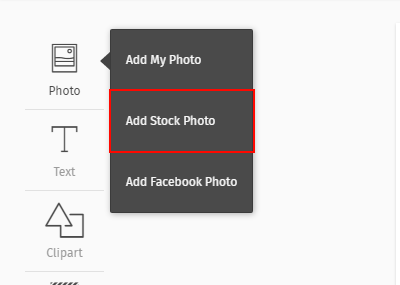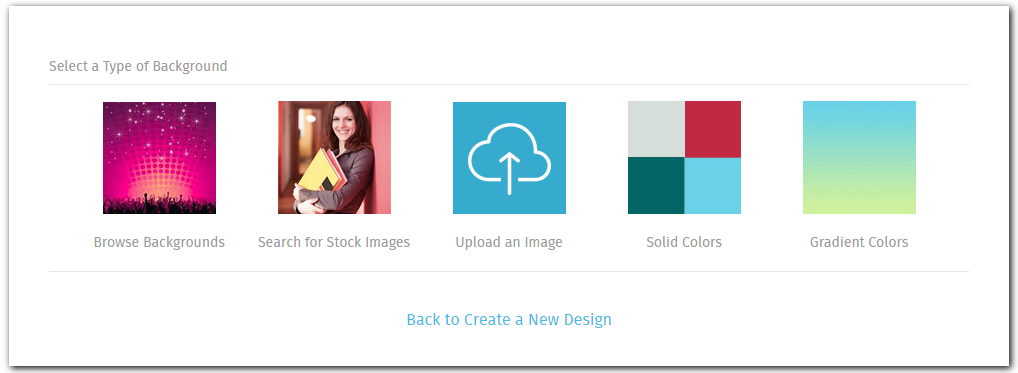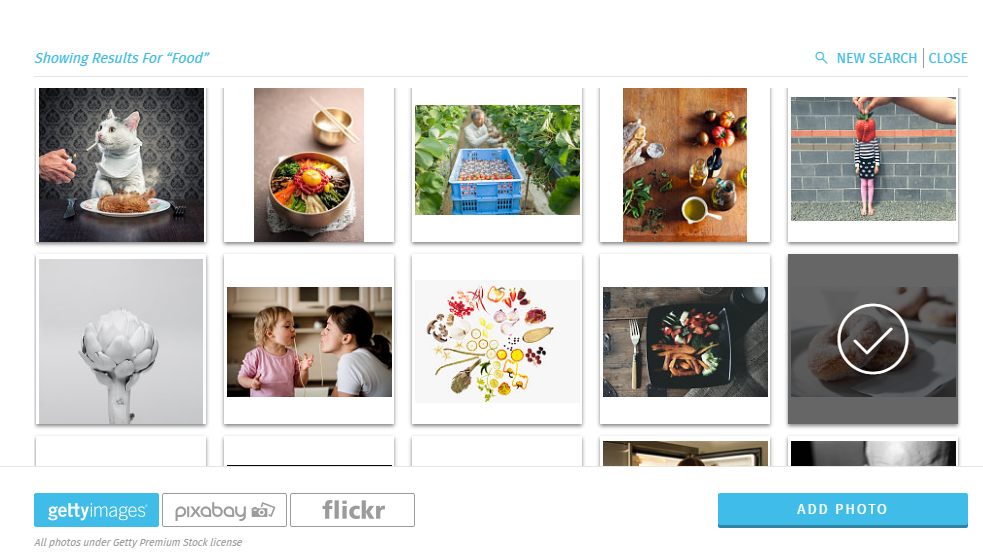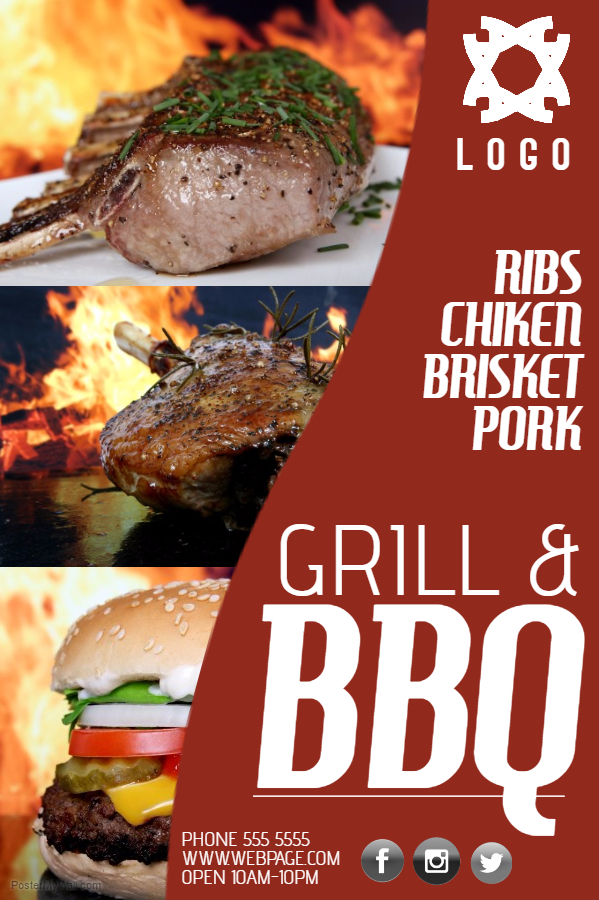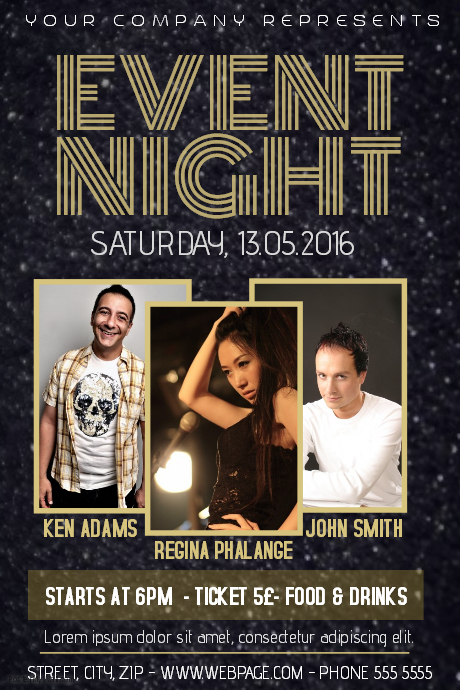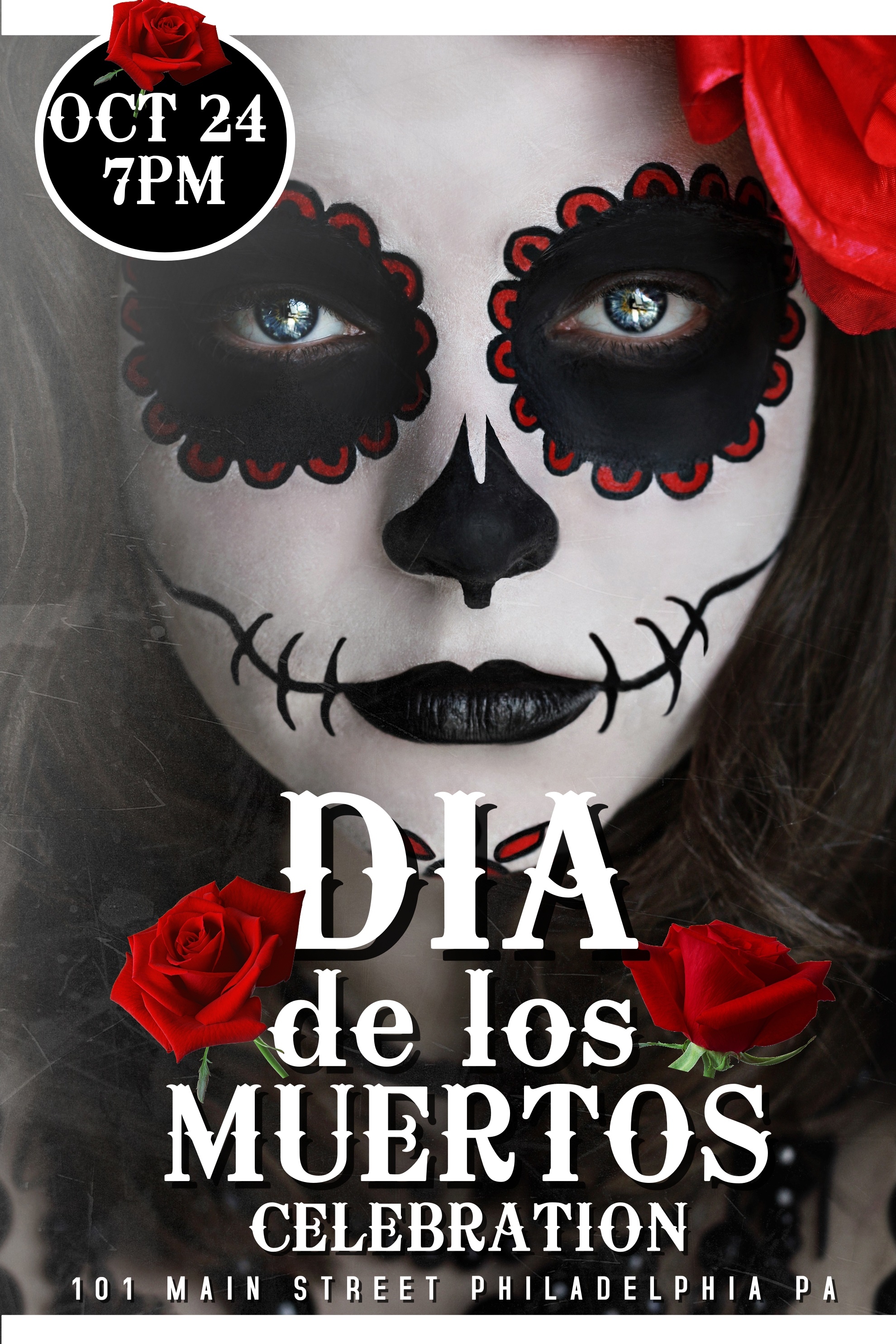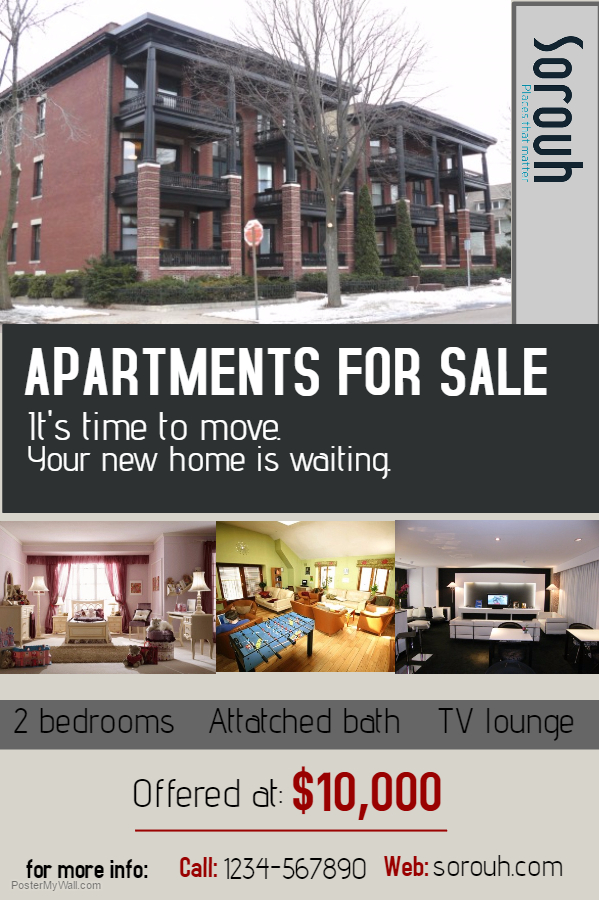How to Use Stock Photos on PosterMyWall
If you are part of the graphic design team of any business, startup or brand, you understand that stock photos are a necessity. Not everyone has the resources or skills to become a master photographer, or maybe there are just not enough hours in the day to take opportunity of the golden hour.
Luckily, there are a variety of online sites dedicated to making this task simpler for you, and you can buy high quality images from them, to use for your advertisements.
Stock Photos at PosterMyWall
PosterMyWall has an integrated system which allows you to use stock photos, via Flickr, Getty Images and Pixabay, directly from the Poster Maker. Flickr and Pixabay images are free to use. Getty Images requires a small fee when used.
Recommended: Instead of downloading the free version, purchase the Photo Quality Download or the Poster Quality Download. The free version contains a large watermark, which may not look pretty on your final product - especially when using professional stock images.
How to access Stock Photos at PosterMyWall
You'll be taken to the Search Dialogue (shown below) by clicking on the highlighted button.
Click on Photo, then Add Stock Photo and you can look up any keyword relevant to the picture you have in mind, such as “Coffee Shop” or “Piano”. You can look up stock photos from Getty Images, Flickr and Pixabay one at a time.
Oh and you can also upload the background of your poster as a stock photo. It makes for some really great Instagram worthy material!
Select one of the three stock photo websites, and start typing to search!
When starting on your design, you can choose to add a stock photo as the background image too. You may have to crop the image to fit the size of your design.
Search result for "food".
And there you go. You have a big list of high quality images to choose from, which you can use these to make great looking flyers, posters and social media content.
For more info, take a look at some of these examples below of great stock photo usage by our Design community.