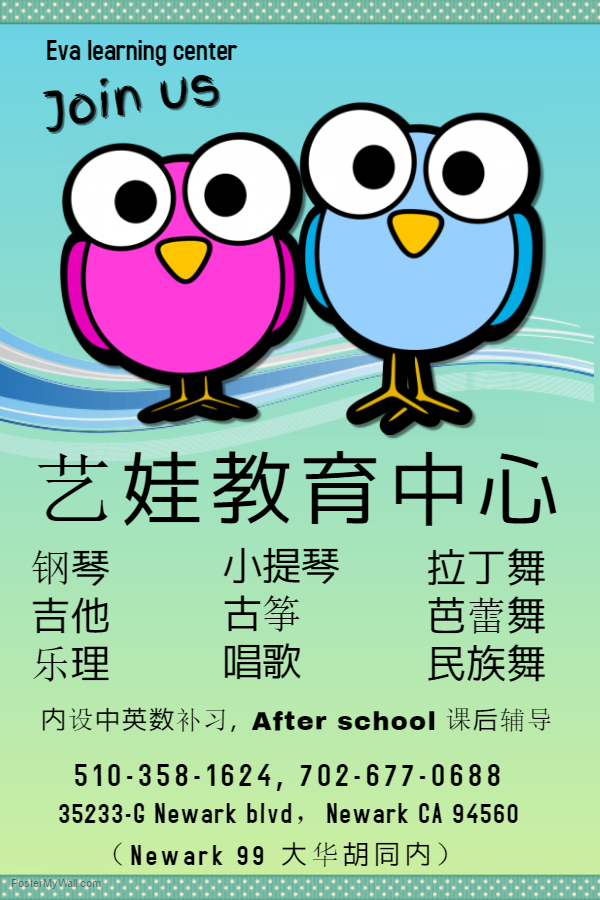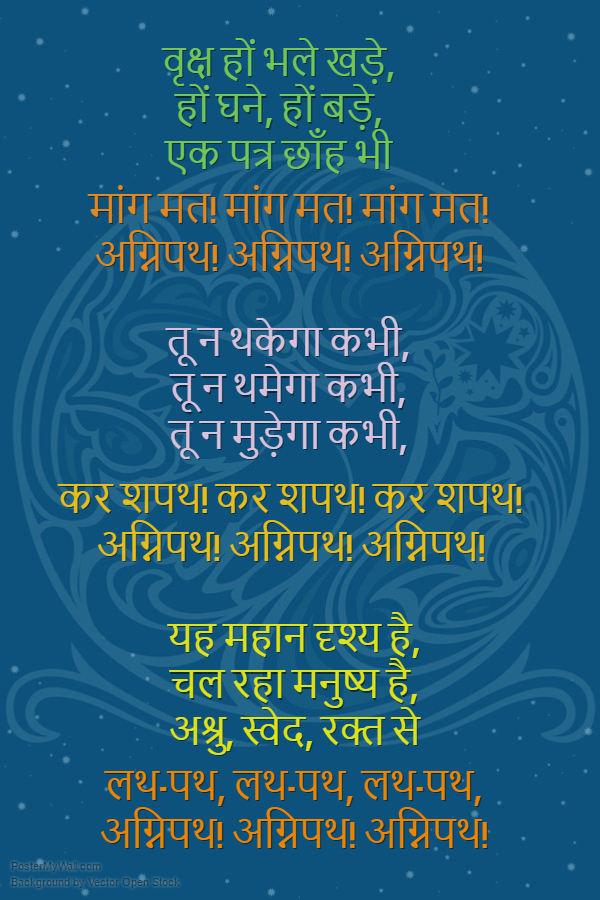Create Designs in Any Language
Thousands of people from all around the world use PosterMyWall everyday for designing amazing posters and flyers. We started off with primarily English-speaking users, but as our customer base becomes more global, we’re starting to see designs created in a variety of other languages.
Today, we’re excited to announce a better editing experience for a variety of languages including Russian, Japanese, Hebrew (and many more). Language is a major factor when it comes to building a brand that your audience can connect with. Marketing graphics like posters, flyers, and social media posts are only effective if your audience can understand them. The better language experience in PosterMyWall will help you achieve just that, no matter what language you create your graphics in.
Before we get started on our tour of the new feature, lets take a look at some of the amazing designs created by PosterMyWall users in other languages.
Automatic Font Switching for Language
The Poster Maker will now automatically detect your language and switch to a recommended font for your language. This ensures that your text is properly formatted and looks the same in the editor and your high-resolution purchases.
Font Suggestions for Language
Font Suggestions for Greek.
Depending on the language you’re typing in, you will now see a list of recommended fonts for that language in the ‘Font’ drop-down menu. These are handpicked fonts that support the language you’re using.
Here’s a list of some of the recommended fonts for all the languages we support:
Lateef for Arabic
DejaVu Sans Mono for Armenian
Charukola Unicode for Bengali
M+ 1c Regular for Russian
Vesper Devangari Libre for Hindi
DejaVu Sans Mono for Georgian
DejaVu Sans Mono for Greek
EzraSIL for Hebrew
M+ 1c Regular for Japanese
DejaVu Sans Mono for Laotian
Chanakya for Tamil
WatinNew for Thai
Whew … that's a lot of fonts! If you’re looking for more, you can always upload your own font. Font Palace has a good variety of non-English fonts. Uploading a font in PosterMyWall is simple, click on Upload and Manage Fonts in the Font drop-down menu.
Note: Uploading fonts is exclusive to the PosterMyWall Premium Subscription.
Not sure how to proceed? Here’s a video guide to help you get started.
If you’re new to the Poster Maker, feel free to take a tour and learn more about what we have to offer. To stay updated to our latest features and marketing tips, check out our blog. Don’t miss out on any of our monthly discount offers. Stay tuned by liking us on Facebook, or following us on Twitter, Pinterest and Instagram.