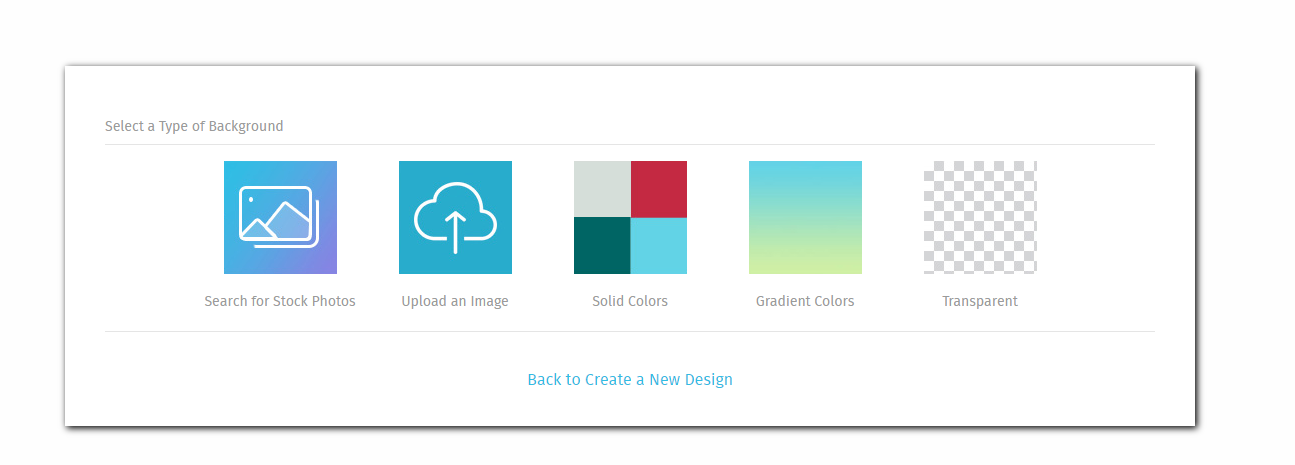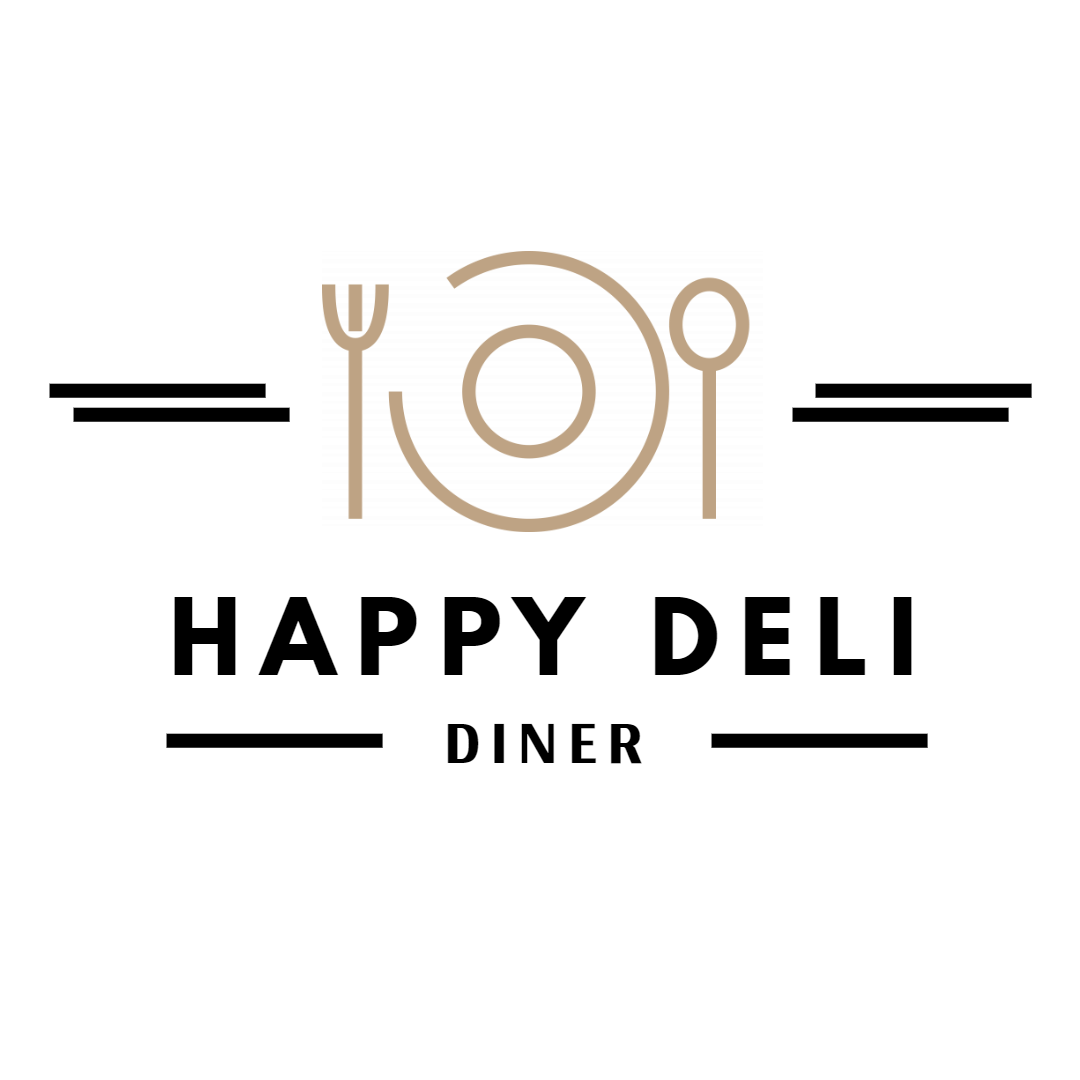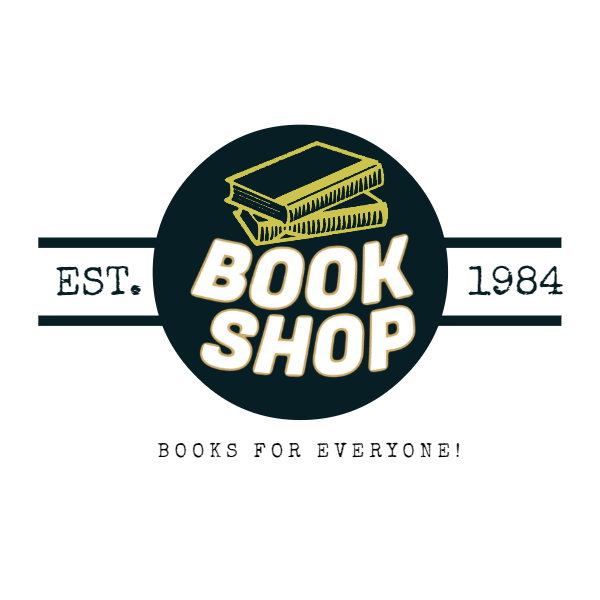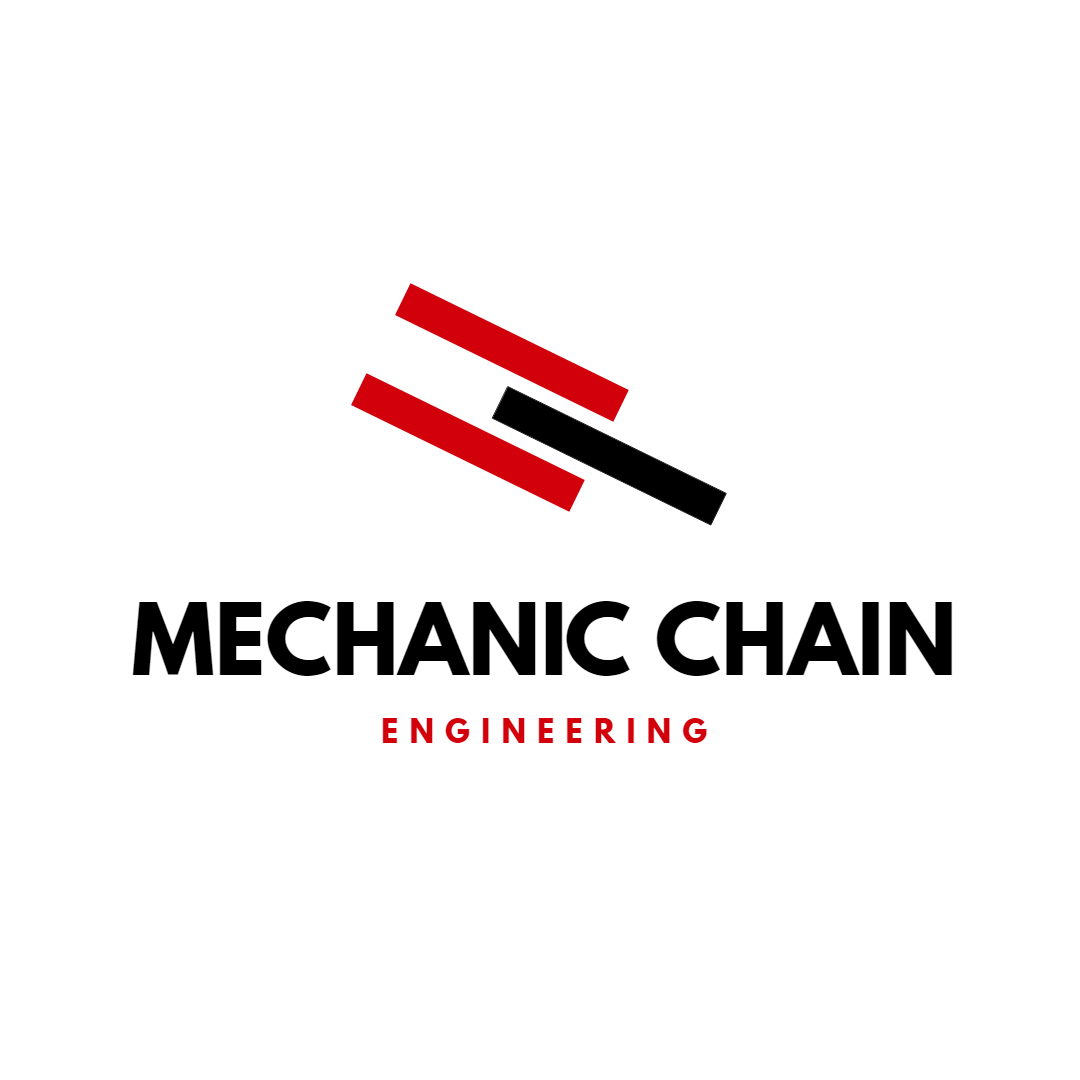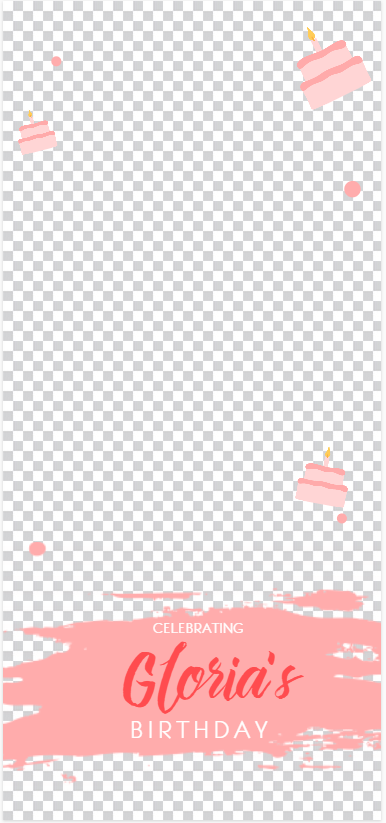Introducing Transparent Designs - Logos, Snapchat GeoFilters and More!
A much awaited feature is now available for use. Transparent designs!
Transparent designs opens a whole new variety of options for you to explore, including vectors, logos and Snapchat Geofilters!
Creating Transparent Designs
Get started by creating a design, select a blank canvas, then select your canvas size, and lastly, the background. In the backgrounds window, select transparent background.
Don’t worry, all downloads, including the free basic quality download will be in .PNG format.
But why use transparent designs you ask? Well, here’s a non-transparent logo and a transparent logo on the same design.
Nifty, right?
Logo Templates
We’ve also add a new selection of custom logo templates, to help you realize your new brand image. Browse through the logo templates or pick an option you like below:
Snapchat Geofilters
Snapchat filters can now be easily created and customized through the PosterMyWall editor. Here’s what you need to do:
Pick over to PosterMyWall and pick a template
Open the template in the editor, and replace the background with the checkered transparent background.
Use the Geofilter as is, or make changes according to your preference.
Save and download.
Transparent designs save you from the process of removing backgrounds from .PNG files, which can get complicated.
In a few steps, you can now create your own brand logos, vectors and so much more.