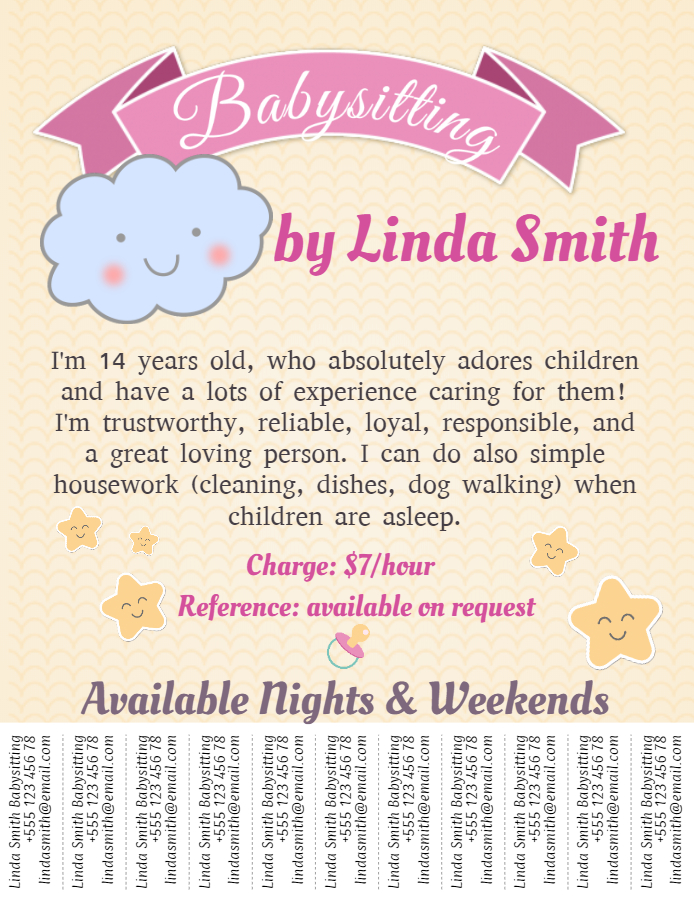Easily Add Tear-off Tabs to Your Flyers
Any good flyer needs to do two things - get attention to your message and give an easy way for people to get in touch with you. Tear-off tabs at the bottom of flyers are a convenient way for people to note your contact info. We're super excited to announce that you can now easily add tear-off tabs to your flyers on PosterMyWall.
Adding Tear-Off Tabs
While editing your flyer design, you can add tear-off tabs by tapping Layout and then Add Tear-Off Tabs.
We've made it really easy to edit tabs - you only need to edit text in one place, it gets duplicated on all tabs automatically. You can change the look of tabs to match your design. Here are some of the visual properties you can change for tabs:
Background color (or make it transparent)
Text color, font and size
Separator line color and style
Number of tabs (anything between 2-20).
Templates with Tear-Off Tabs
The templates below have tear-off tabs added and ready to customize. Tap any to start customizing in the PosterMyWall editor.
Stay up to date with our Facebook page for the latest offers, news and updates.