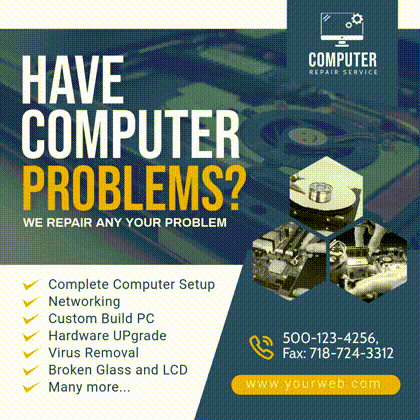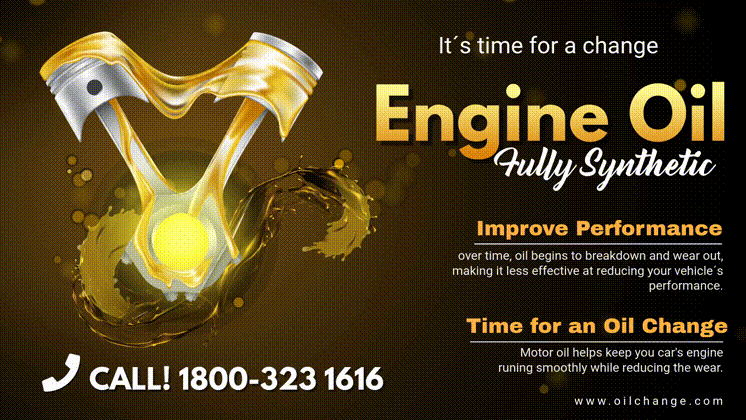How Can You Advertise Your Business Better With PosterMyWall?
Running a successful business means pulling all the stops to make sure your promotions are getting people interested, your service or product is satisfying customers and everyone’s up to date with your latest offers.
For that purpose, if you’re using PosterMyWall, you can make use of everything we offer to cover your marketing needs. In this blog post, we’ll highlight everything PosterMyWall has to offer that can benefit your marketing campaign.
Social Media Videos
Social media posts are the bread and butter of most brands looking to stay relevant and in business. But the video format in social media is still unexplored by many businesses owing to high costs and lack of expertise in creating a video. With free video templates on PosterMyWall, this is not an issue.
Marketing video templates for social media come in all sizes and themes, allowing you to create a fine advertisement or social media post in no time. If you don’t have your own promo video to add, no worries. We offer a vast library of stock videos from renowned stock graphic websites such as Storyblocks and GettyImages. Pick your video and customize it in the PosterMyWall video flyer maker. Once done, save, download and use it on your social media.
Digital Signage Videos
A powerful way to interact with customers and clients, digital signage allows you to display important information and advertisements on digital displays and Smart TVs. There’s no better way to display your menus, schedules and announcements in your premises than with digital signage.
With PosterMyWall and our partners, the process of creating and putting up content on your Smart TV has been streamlined so it’s easy to create new content regularly, while also allowing for edits on previously published designs, allowing you to alter menus and present updated information to your audience.
To learn more about creating your digital signage content, see our comprehensive guide on creating and using digital signage content.
Video Effects
There is more than one way to create video content on PosterMyWall. Slideshows and animations are our latest additions to the PosterMyWall editor, allowing you to convert your image design into a dynamic promotional video or create text presentations in your designs.
Slideshows are great for displaying more content in less space. They work well in your advertisements, product information videos and even invitations. To learn more about slideshows, we’ve prepared a guide to create your own slideshows.
Animations can change the way your designs are perceived by nailing the first impression. Use animations to renew any old flyer design and share it as a gif online on social media or via email. You can learn more about using animations via our blog post on animations.
Social Media Publishing and Scheduling
Note: Scheduling social media posts is available to PosterMyWall Premium or Premium Plus subscribers only. People on the free plan can still publish their content.
Maintaining a constant stream of content on your social media channels while wrestling with business operations means one of the two has to be sacrificed for the other. Though it doesn’t have to be this way.
Social media publishing allows you to post your newly created content on your Facebook and Twitter pages, without the need to spend time on each platform. A newly created design can be published on your social media pages right after you make the final edits to your post and click the save button. Read this guide to learn more about publishing your social media posts.
Social media scheduling takes this a step further, and you can create and schedule content a few days, a week or a month in advance. This means you can better use your time with more pressing concerns as social media content will be scheduled and published on your behalf according to the timetable you’ve set. If you’re interested in scheduling your content, learn more in this blog post.
Email Campaigns
Note: To use email campaigns to its full potential, we recommend trying out the PosterMyWall subscription plans.
No solid marketing strategy is complete without email marketing. The first step is to create a solid email list. You want people in this email list who have expressed interest in the kind of content you share. Once you have an email list set up, you can begin sending emails via PosterMyWall. Creating an email campaign involves a four step process:
Prepare a design you want to share in your email campaign.
Write a subject line and caption for the email campaign.
Add your email list, or just upload a CSV file of your email list.
Review and send.
You can create an email campaign from the My Stuff page, without the need to open another window with all the graphics you need for the email. Before getting started, we recommend going through our Help Center guide for creating an email campaign. If you’re new to email marketing in general, you can also read up on best practices for sending your marketing emails.
Ready to Market
You’re all set to design content and market your business with PosterMyWall. Remember, every marketing campaign and every business’ requirements are unique, so make sure to use what works best for you.